Welcome to The First V3 Beta. You can access it by selecting ” v3_public_betas”
You can access Betas by right-clicking the game name and going to properties. There should be a tab to Betas. Select the ‘V3_public_betas’ option. If you cannot see the beta in the list try restarting Steam.

It’s in beta so we expect things to be a bit unstable, please let us know of any problems. Currently, we have only built support for Windows 64 bit. This is only the beginning, there is a long way to go, but there will certainly be a lot more regular updates from here on.

I don’t really have the words to explain just how excited Hal and I are about this milestone. We have been trying to get V3 into your hands for ages, this is just the beginning though and I expect it won’t work for everyone, but we are going to resolve that.

Although I will probably start on the from tomorrow …
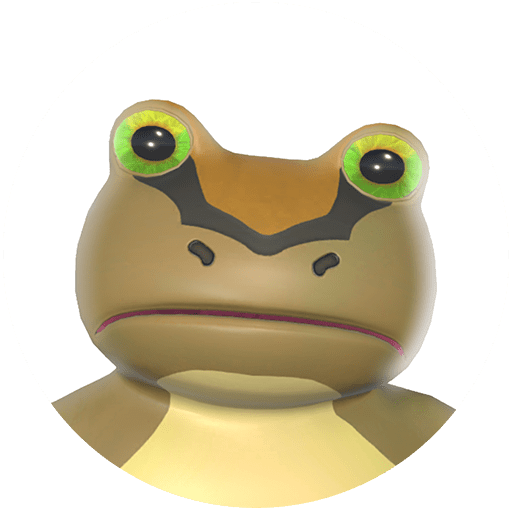
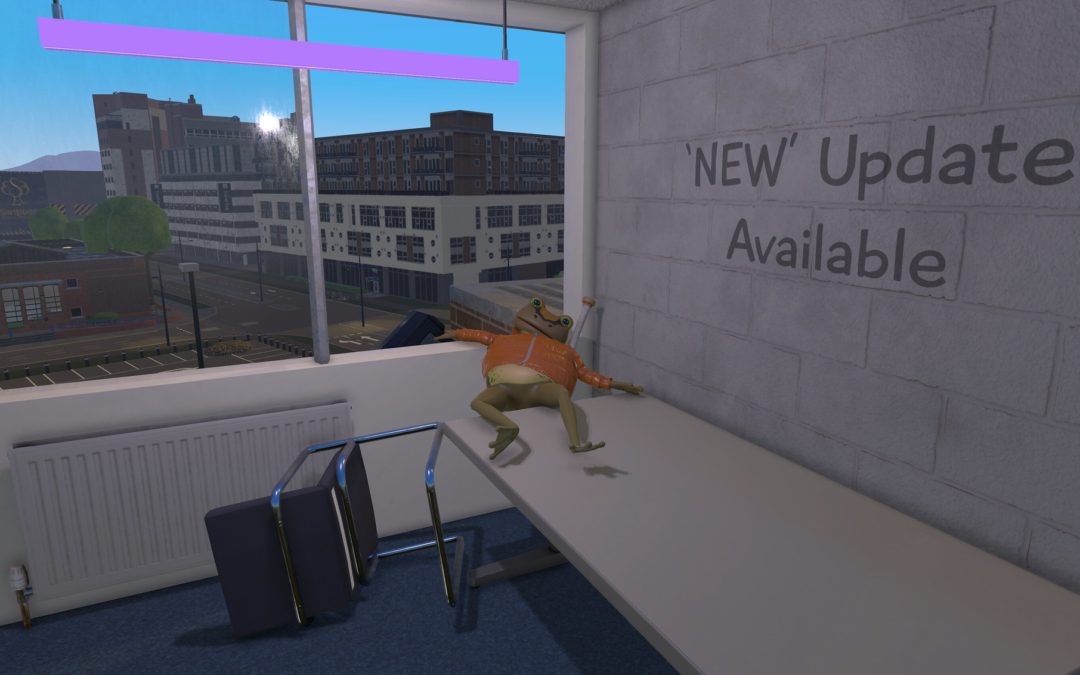


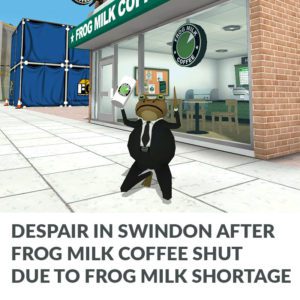

I got it to go to the loading screen past the play icon but it freezes at wildlife in low settings.
My machine is windows 10 latest build, Nvidia gtx1080 with pd at 1tb, ram at 32gb I think.
Try uninstalling it and reinstalling it
Is it possible to play v3 on iOS
Is it possible to play v3 on iOS
It works now must have been steam.
So cool. I will have to figure out the 2 player but was thinking it’s still in works but love the update and the look of v3.
Angel
Stargate1552
Fair warning.
Updated to new v3 but wanted to play the old.
Lost most of our achieved items in 2.09 drone update.
The prior version 2017ish held the achievements but donot update yet if you don’t wanna loose your achievements going to v3 and reverting back to v2.
While I think it’s whatever just warning some.
The v3 is in works so I think it’ll be moot anyway but it’s more for those who regret changing somethigh and loosing things.
In a positive note if you want pig newton (which most kids do) it’ll be there in the 2017 version.
Pros on v3: good graphics. New mysteries. So much potential and map of world is more logical not the million miles lol.
Cons of v3: in demo and gravity is of still so don’t expect to trampoline high without effort and skill. Limited currently as its in preparation stages of final goal but cool.
So if you want to explore and try it out go for v3 if you have no regrets. If you want the cool toys and weapons stay at v2 for now.
Over all I’m happy with it and so is the kid. The v2 2017ish game wasn’t dissapointing to loose some of the stuff won as v3 will replace it but I definitely think in end v2 final should be offered as separate non supported game at the final 2019 drone with costumes allowed but not to be added into V3 suported stand alone so both could be played and bought but only v3 supported.
As for note if you haven’t updated yet the Xmas house Santa’s grotto is in the drone update still behind the large mountain, and the Halloween box world is in the sewers at the very top where you drop down and trampoline up into the big toilet area.
Over all I give the amazing frog 10/10 withe current updates and former ones.
While it’s Longshot I just wanna ask the developer if names like pungence etc be added onto plaques somewhere like a shrine with theira in the final v3 and add the name ” Angel E.F.” aka stargate1552.
So many hours played, bugs, flaws found but used as fun to explore glitches in v2.
I really hope this game picks up in v3 as it has a very positive family orientation with kids and parents to play together. It would be even more beyond that with online multilayer one day if it came to that.
One thing I’d say to developer is a “friendly world” type environment due to hackers wanting to blow anything up or cheat. So normal option or the “froggies friendlies” (c) ™ for developer and free for developingetting team to use that name if needed.
So much potential and I can say it does make memories with kids and parents that play it.
My son would like to uninstall the beta can I do that and revert back to the prior settings?
late reply – but go to game properties, beta tab and opt-out of beta. will make it, next beta so this step is not needed.
Ooo weee will this game come out on Xbox
Hi gaz – my son is trying to play v3 beta but it’s freezing when we press start?
Is it comeing to iOS ? V3 amazing frog
in time yes.
We’ve been trying for the past two min Th s to load V3 with no luck. Is this normal? We cannot get past the loading screen.
Wow that came out all wrong. Sorry for the typos. We cannot get the v3 game to load for the past 2 months. All we get is the loading screen and after 15 mins it says it’s not responding. Is this normal?
Hello, I’m a big fan of your game with this beta I was surprised.
If my theory is true, will there be car customization?
Greetings from Argentina.
Hey fayju I am a big BIG fan but I have only one question and I want you to be aware that this is not a complain and I don’t care when this happens but will you put amazing frog v3 on iOS or android THANKS